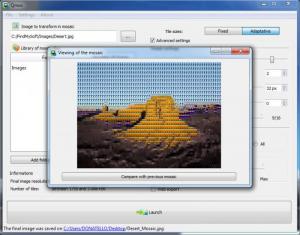Qmos
1.0
Size: 6.15 MB
Downloads: 3204
Platform: Windows (All Versions)
Mosaics are difficult to create in real life, but not on a computer. All you need is a specialized application and a few images. Qmos can turn any image into a mosaic, but its main advantage is the fact that it is easier to use than other similar programs. You just need to make a few adjustments, click a button and the application will start creating your mosaic.
Qmos is free and it can be downloaded in a few moments, with a modern day Internet connection. Its files can be extracted from a 6.14 MB archive, so you can start using the software right away, without going through an installation process. You will not have any issues either regarding compatibility or system requirements.
Everything is done on the same window. You can target an image for transformation and select a library of pictures with separate browsing options. The picture from the selected library will be used as the mosaic's tiles. Once the images are selected, you can build your mosaic right away, by clicking the Launch option, in the lower region of the interface.
If you want a high quality mosaic, you have to make a series of adjustments, on the same interface. First, you can set the size of your tiles to fixed or adaptive. Depending on your choice, you will find different adjustment options. You can use various sliders to change the number of tiles, set a border size, adjust the distance between tiles and set a tiles ratio. If you decide to use adaptive tile sizes, you must set a number of iterations, a maximum tile size and make other simple adjustments.
While building a mosaic, the software will analyze your images and it will change their colors, to make the mosaic similar to the original picture. Before you create the mosaic, you can decide how to adjust the positioning of your tiles and select a color change level. Additionally, you may tick an option to create an interactive mosaic, in HTML format.
Pros
All settings and adjustments can be made on the same window. The software allows you to set different tile and border sizes, ratios and more. You can let the application change the colors of your tiles, to make the mosaic similar to the reference image. It is also possible to create an interactive mosaic for the web.
Cons
There are no serious disadvantages to mention. With Qmos, you can build high quality mosaics, while using simple and easy to understand tools.
Qmos
1.0
Download
Qmos Awards

Qmos Editor’s Review Rating
Qmos has been reviewed by Frederick Barton on 18 Feb 2013. Based on the user interface, features and complexity, Findmysoft has rated Qmos 5 out of 5 stars, naming it Essential